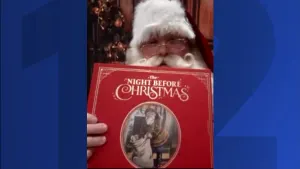More Stories
Officials are urging people to stay home as severe weather hits the tri-state area.
If you have to go out, authorities are warning commuters to plan for difficult travel. These seven tips can help you stay safe if you have to travel:
1. Do not be on the roads, unless it is absolutely necessary.
2. Take it slow, use caution and give yourself extra time to get to your destination.
3. Make sure you have a full tank of gas.
Check out more tips about driving during wet weather from AAA here.
4. Do not park near trees, power lines or tall objects that could fall during strong winds and heavy rain.
5. Use your vehicle's emergency flashers and low beams during heavy rain.
6. Turn around, don't drown! Avoid driving through a flooded road to prevent serious damage to your vehicle. As few as six inches of moving water can cause a person to lose control of a car.
7. Have a bag with food and an emergency kit in case you get stranded.
More from News 12
0:23
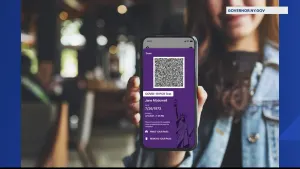
New Excelsior Pass Plus app extends beyond New York jurisdiction
2:06
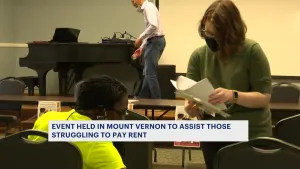
Mount Vernon hosts rental assistance program as NY eviction moratorium deadline looms

State-run COVID-19 vaccine facility at Marist College will administer 3,500 doses over 6 days

Your Coronavirus 2020 Photos

Yonkers organization offers free Thanksgiving meals to seniors