More Stories
Orange County Executive Steve Neuhaus has declared a state of emergency due to the severe flooding and torrential rain Sunday.
Neuhaus says one person is confirmed dead in Orange County after trying to escape her home during the floods. Her identity has not been released.
Highland Falls was one of the hardest hit areas, and every road into the village is blocked or washed out. Emergency first responders are having trouble getting to people in need. Over 20 people had to be evacuated from their homes. The village’s main water pipe was damaged, leaving residents without water Monday.
Roads all over the county have been damaged by floodwaters and blocked by branches, trees, mud and rocks.
Further west, Route 32 in Highland Mills is shut down where part of the road collapsed during the flood.
"We have roads that are washed out, we have power lines down, we have roads that are unpassable. We have cars that are either floating or submerged," says Orange County Executive Steve Neuhaus.
Route 9W, Storm King Highway and the Palisades Parkway have stretches of road that are closed.
County officials are asking drivers to stay off the roads unless you are in a life-threatening situation.
VIDEO: Orange and Rockland Utilities' Mike Donovan on crews working to repair downed power lines following Sunday's storms
More from News 12
2:20

Thunderbolt 12: Heavy downpours and gusty winds create minor flooding and difficult driving conditions
0:24
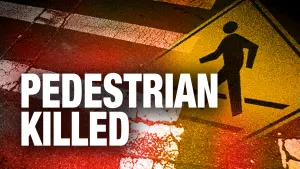
Pedestrian killed in early morning collision on Thruway in Rockland County
0:28

Beloved bus driver retires after 30 years in Blind Brook-Rye district
0:30
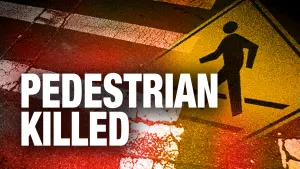
Pedestrian killed in Orangeburg collision with off-duty NYPD officer
0:19

Trooper injured after head-on crash with car in Monroe
0:25
